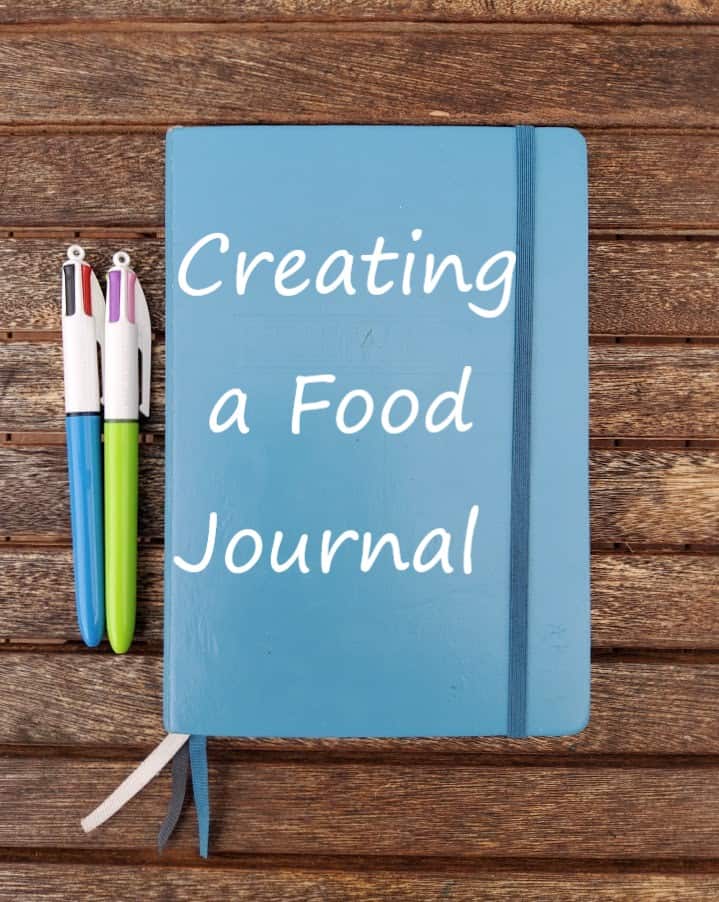Food Journals are great for so many reasons, especially if you’re trying to track reactions for food allergies or sensitivities to point you in the right direction of what’s causing you problems.
Writing in a food journal is especially great if you’re working on an elimination diet. Then you can specifically track how what you’re eating makes you feel!
There are a ton of food journal apps or ways to set them up on your phone, but I chose to write in a physical notebook. This was because most of those journals don’t work for me, since I make everything from scratch. But if you’re more likely to keep it up by writing on your phone, use that instead!
I’ll start with how my food journal looked, the modifications I’ve made, and how to set your own up!
My Food Journal Setup
Original Setup

Starting, I had the date on the far left side, then a column for what type of meal it was (breakfast, snack, lunch, dinner), then what the meal was, a notes section, and then column one labeled “BM”. Because my main symptom I was trying to get rid of was diarrhea, I tracked my bowel movements. I did this using the Bristol Chart to categorize it. Eventually, I also color coded for what time of day it was. This I also put into it’s own chart, so I could see overall through the weeks what was going on. Every meal-type was also color coded.
I started the food journal before I began the elimination diet, partly to see if I could figure anything out without having to do the elimination diet. Mostly I began it before starting the elimination to get used to writing in it every day. When I began the elimination diet, I had a page dedicated to a list of items I was avoiding during this period, so I wouldn’t forget.
*Tip: It’s okay to change the organization of your food journal as you go. My journal changed as I went through the process. As you can note in the original page, I was eating a lot of store-bought items, so ingredient lists weren’t huge yet. When I converted back to making everything from scratch, I needed more space to write those ingredients down.
Final Setup

Eventually, from the 5 original columns, it went to 2 columns for my food journal. At the top would be the date and the day of the week.
The first column included the type of food (snack, breakfast, etc), the time eaten, and what it was. This gave me a lot more room to write ingredients.
*Tip: Also, if I was eating the same item every day (i.e. muesli bar), I would write down what ingredients were used for that recipe and then refer to it later when consumed again so the ingredients didn’t have to be written down every single time.
The second column went to just notes. And I tried to write down more notes, like if I hadn’t slept much, or if it was a stressful day. All of these notes were also time stamped, including my BMs. I was trying to have nothing left out that could be a factor in with my stomach.
After having worked with this for months, I think having the actual time of day written down was important, because then I could better track consumption to symptom.
Excel Sheet

I also eventually transferred most of my food journal into an excel sheet (which took ages). I did this so I could easily search an ingredient, highlight it, and see if there was a symptom happening every time I consumed it. This is easier to search on something like excel compared to handwritten notes (for something like eggs – items were highlighted). Which is one reason something like Excel might be better for tracking with a food journal in the long run.
How To Setup Your Food Journal
Decide on what you want to track.

Food is definitely important to track, so make sure that’s being written down, in a way that makes sense to you, whether that’s with individual ingredients being listed, or just the general food item that’s being eaten.
Choose how you want to separate by time; if you want to write the exact time down you ate, or just a general sense of morning/afternoon.
Set up a space for you to track reactions/what happens after you eat. Think about if you’re going to put in a time for each noticeable reaction too.
Do you also want to follow other patterns? Like mood/emotion, exercise, where you were? Decide on that and how you want to add it to your food journal.
Modify for your needs

My experience with a food journal was for my stomach problems. A food journal doesn’t have to be just for upset stomach. For a symptom like a headache, you could try and quantify with pain level and the length of time.
I think one of the most important things, however, for a food journal to work, is to write in it immediately after consumption or symptom, rather than just trying to remember it at the end of the day.
The method I was going on with the food journal would’ve eventually gotten me to finding out all of my current food sensitivities, having already figured out some with this. When I arrived in Colorado, I ended up going to see an acupuncturist who helped figure foods out much quicker than I was.
Change the method if you think it’s not working!
If you aren’t happy with how you’ve decided to track your food, feel free to change it up! Make the food journal work for you. That’s partially why I really liked using a physical notebook for my food journal. Then you can edit and make the journal work for you.
I hope all of this helps you with your journey to figuring out your stomach problems!